Setup guide
1. Log in using the default admin credentials
Logging in to FusionPBX with an admin account.
2. Create FusionPBX users
CallAssist Mobile is based on users in FusionPBX. If no users exist they need to be created. If users already exist they will show up in the CallAssist Mobile application.
Users can be created under: Menu -> Accounts --> Users
3. CallAssist Mobile user list
With at least 1 user available you can open the CallAssist Mobile application: Menu -> Applications --> CallAssist Mobile
Here you’ll see a list of all users:
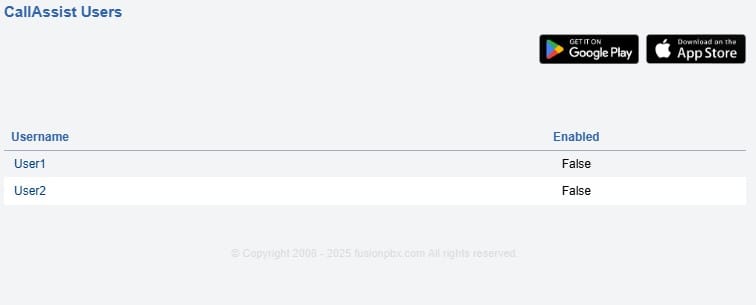
Click on the user you want to enable for CallAssist Mobile.
4. User settings
The user settings:
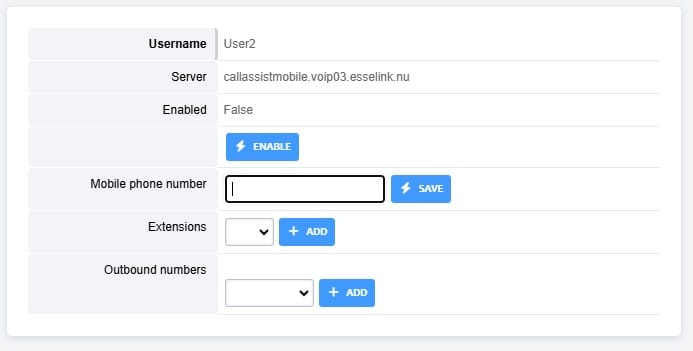
Username
The account name to be used in the mobile app.
Server
FusionPBX domain url
Enabled
Status of the CallAssist Mobile functionality for the user.
If the user is disable you can enable the functionality by clicking ‘Enable’.
Active users have a ‘Disable’ button to remove the CallAssist Mobile functionality.
Mobile phone number
CallAssist Mobile initiates a callback to the mobile phone to setup a call. The mobile number where to call goes here.
Extensions
Select the extension(s) which are going to be manageable for this user. Multiple extensions are possible.
Outbound numbers
The outbound numbers the user van chose from when making a call from CallAssist Mobile. If a outbound number is configured on the extensions it is mandatory.
The rest of the outbound numbers can be added from the outbound numbers from destinations.
When done configuring click the ‘Enable’ button.
5. QR-code for activated users
for user accounts who are activated a QR-code is created. This QR-code is personal for the account and can be used to login quickly into the mobile app.
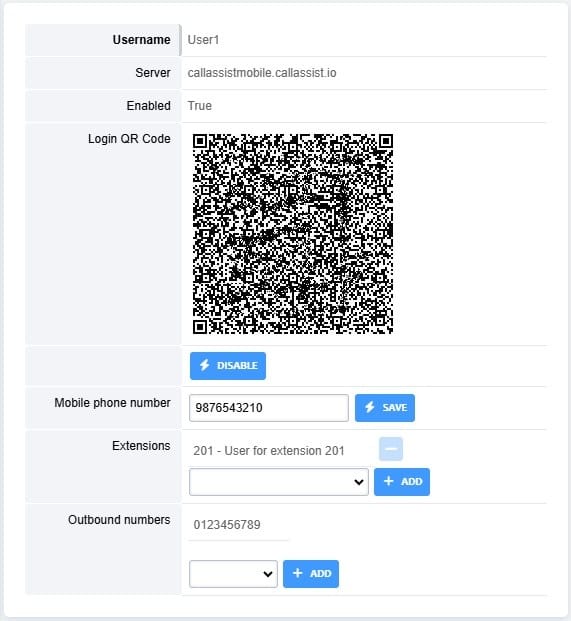
The QR-code can be copied to e-mail and provided to the end user who’s is going to use the mobile app.
