Manage business calls from your mobile phone
CallAssist Mobile for FusionPBX* increases the flexibility, customer focus and professionalism of companies, especially for employees who work on the go. It ensures that customer communication is consistent and professional, while allowing the team to communicate more efficiently.
*CallAssist Mobile only works on a FusionPBX platform
Discover if CallAssist Mobile fits your needs, start with the 30 day trial today!
30 days free trail
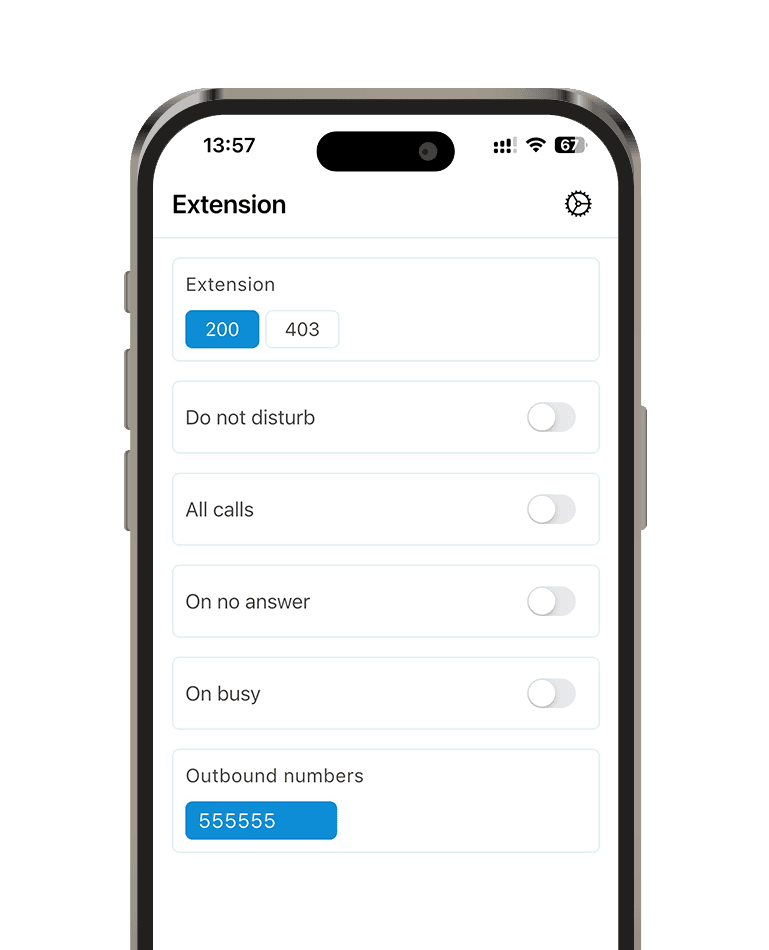
👍 Manage your phone calls
Why CallAssist Mobile is perfect for your business
We understand the challenges businesses face on communications levels today. That’s why we’ve designed a solution that empowers you to deliver outstanding customer service while staying flexible and cost-efficient.

Accessibility from mobile devices
CallAssist Mobile enables employees to manage business calls from their mobile phones. This is especially useful for field workers, sales representatives, and managers who are often on the go.
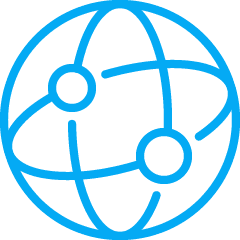
Business number everywhere
Employees can use their business number on their mobile phone via CallAssist Mobile, which ensures a professional appearance and a consistent customers experience.

Accessibility from mobile devices
CallAssist Mobile enables employees to manage business calls from their mobile phones. This is especially useful for field workers, sales representatives, and managers who are often on the go.
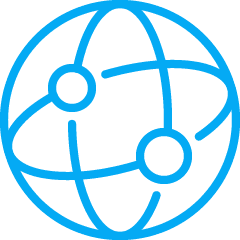
Business number everywhere
Employees can use their business number on their mobile phone via CallAssist Mobile, which ensures a professional appearance and a consistent customers experience.
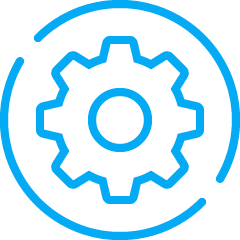
Efficient management of incoming calls
The app offers functionalities such as office number call forwarding to your mobile phone and managing extensions from your mobile phone. This allows businesses to ensure that no call are lost.

Work anywhere, anytime
Stay connected wherever business takes you. With mobile-first functionality, your team can make and receive calls, use the central address book and manage their extensions.
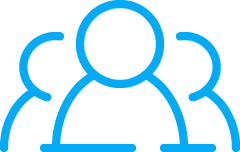
Scalable to fit your growth
Whether you’re a team of two, twenty or twohundred, CallAssist Mobile grows with your business. Add new users as needed, with no expensive upgrades required.

Fast deployment and easy integration
Call Assist Mobile is built for FusionPBX. It’s easy to install and setup. Management is intergrated in FusionPBX and users can use a QR-code to login the mobile app.



